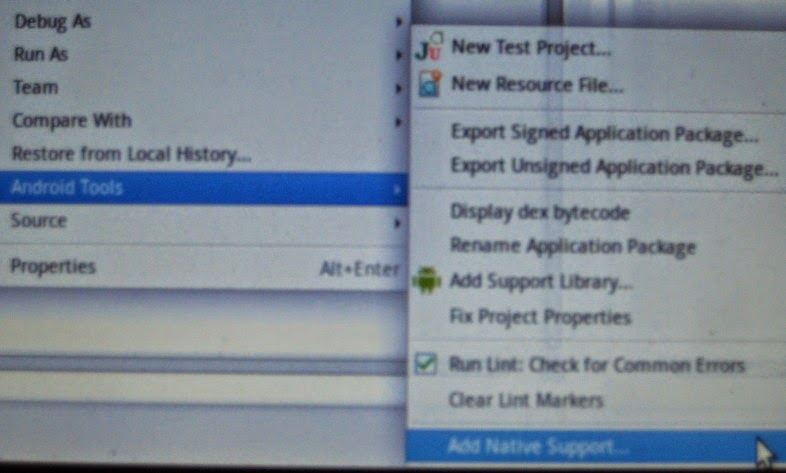When a div has a font that seems like monospace make sure that the output is surrounded in tripple backticks blocks.
If the tag "font" is used, figure out if it is special and if so use "em" to mark special text. "i" tags is converted to "em", etc
Separate each paragraph with blank space.
Do not wrap the output in tripple backticks (unless there is code blocks that needs it).
Keep images but use Obsidian syntax ![[image]]
Build native application for android with stl-support
Once a while you want to use your c++ code on your android device. Since em I don't like the process of looking into references and manuals all the time I prefer to use the built in tools in the android-sdk to make it all a bit leaner. So this is how to do it quick and simple in eclipse.
I do this on my ubuntu computer but many of the steps are generic for all operating systems (as long as you have eclipse, android-sdk and ndk installed.
I write specifically about the stl-stuff (the std::string, std::list, std::vector and so on) because they tend to be a bit tricky to get to work, I if you dont want to use them feel free to skip them. I have noted when it is possible to skip code.
Make sure you have your environment set up
The following steps requires you to have the android sdk (in it eclipse is included) and the ndk (used for native/c++ support). You might also have to install the cdt for c++ functionality in eclipse.
Create the project.
In eclipse, create a ordinary android project, and create some kind of standard activity if you want to quickly get some test output
Add native support to the project
The simplest way em I found to do this is to right click on the project in the project explorer, goto android tools → Add native support
Then enter a nice name for your library like "ndktest" as I will use here
You will then have a directory called jni, filled with one file called something with cpp, like ndktest.cpp and one Android.mk. I will not use the cpp-file but, just let it be there, it feels safe :)
Automatic builds
I use to make sure to enable automatic build, to be sure everything is up to date when I change things. To do this go to project properties. Select C/C++ build → Behaviour and check the "Build on resource save"
Connect it together
This is how my native class file could look like anyway. Any class can contain native functions. I use to keep it in a separate class to automatic generate the c function definitions.
//NativeClass.java:
package com.experiment.ndktest;
public class NativeClass {
static native void test(); //This is our native function. Create as many as you like
static { //This is loading our native library at startup time
System.loadLibrary("gnustl_shared"); //must be first, skip this if you're not using stl-stuff
System.loadLibrary("ndktest"); //this is your library
}
} For some devices (like my older phone) you need to explicitly link to the stl, and you need to link to it first. Otherwise you will have the unsatisfied link exception. For some newer devices you will not have to do this at all, but if you are planning to have a large user base it can be a good idea (This confused me for a while when I got the unsatisfied link exception on some devices but not on others)
Generate header file (or write them your-self)
I will use javah-program to generate my header files. more specifically in this example I would run
javah -jni -classpath ../bin/classes/ com.experiment.ndktest.NativeClasswhile I'm in the jni-path of the project. This will generate a file called com_experiment_ndktest_NativeClass.h in the directory I am currently in. (This may be linux specific) You can also write the function definitions yourself. Then you will have to make sure to know the form of how it should look.
For this example I will have the file (plus some comments I just wrote)
//com_experiment_ndktest_NativeClass.h
/* DO NOT EDIT THIS FILE - it is machine generated */
#include
/* Header for class com_experiment_ndktest_NativeClass */
#ifndef _Included_com_experiment_ndktest_NativeClass //standard include block
#define _Included_com_experiment_ndktest_NativeClass
#ifdef __cplusplus //no avoid name mangling
extern "C" {
#endif
/*
* Class: com_experiment_ndktest_NativeClass
* Method: test
* Signature: ()V
*/
JNIEXPORT void JNICALL Java_com_experiment_ndktest_NativeClass_test
(JNIEnv *, jclass); //the function definition
#ifdef __cplusplus //end of name mangling-handling :)
}
#endif
#endif There are some things to take note of:
-
The extern "C" statement is used to not have trouble with name mangling. Java is using c-names and not c++-ones (which are not the same). If you miss this when you write your own, you will probably have unsatisfied link exeption
-
The look of the function... well that is how it looks....
Create a source file
You can write the function declarations in the auto-generated source-file. However I prefer to create a source file named the same as the header file to make use of eclipses source tools to automatically create function definitions, in this case com_experiment_ndktest_NativeClass.cpp.
When done a file like that could look like this
#include "com_experiment_ndktest_NativeClass.h"
#include <string>
#include <android/log.h>
std::string apa = "bepa"; //stl-stuff
void Java_com_experiment_ndktest_NativeClass_test(JNIEnv*, jclass) {
apa = "cepa";
int x = 0;
auto y = x + 1; //c++11 stuff
__android_log_write(ANDROID_LOG_INFO, "ndktest", "hej");
__android_log_print(ANDROID_LOG_INFO, "ndktest", "x = %d", x);
} That would not do anything special but just use some stl-stuff (string) and then write to logcat (the debug output)
The Android.mk
The Android.mk-file describes how to build the native library that you are using. When using the "Add native support" function mentioned above we will have it automatically generated for us. However we will have to change it a bit for our needs. This is how it will look like
#Android.mk
LOCAL_PATH := $(call my-dir)
include $(CLEAR_VARS)
LOCAL_MODULE := ndktest #the name of the library
LOCAL_SRC_FILES := NDKTest.cpp com_experiment_ndktest_NativeClass.cpp #our new file
LOCAL_LDLIBS += -llog #For logcat output. Can also be skipped if you're not using it
LOCAL_CPPFLAGS := -std=c++11 #to be able to use c++11 stuff. You can skip this if you're not
include $(BUILD_SHARED_LIBRARY) The Application.mk
To use the stl-library you must refer to it in the em Application.mk. Note that it is em not the same as the em Android.mk. But it should be created in the jni directory. If you are not using stl-you will probably not need this file
#Application.mk:
APP_STL:=gnustl_sharednow in my jni directory I have
Android.mk
Application.mk
com_experiment_ndktest_NativeClass.cpp
com_experiment_ndktest_NativeClass.h
NDKTest.cpp Finally - Call the native functions from java
Now we can use the NativeClass in java to call our native functions how much we like. For example I could put a call in the onCreate of the main activity of the project to check if everything is working
//MainActivity.java
...
public class MainActivity extends ActionBarActivity {
@Override
protected void onCreate(Bundle savedInstanceState) {
super.onCreate(savedInstanceState);
setContentView(R.layout.activity_main);
if (savedInstanceState == null) {
getSupportFragmentManager().beginTransaction()
.add(R.id.container, new PlaceholderFragment()).commit();
}
//End of generated code
NativeClass.test();
}
...Extra - Add headers for Eclipse syntax checking
For Eclipse not to report non existing problems because of "missing headers" for stl-elements you need to add the android headers to the project. To do this. Open project properties. Go to "paths and symbols". Add the following paths to the include directories.
some/path/to/android-ndk-r9c/sources/cxx-stl/stlport/stlportFor the rest of the needed includes it will hopefully be creating when adding native library through Eclipse
And now probably it will work as it should... cheers
Andra inlägg från bloggen
2026
ska jag skaffa en dum telefon (2026-01-01)
2025
Lasersköld L1 del 2 (2025-04-07)
2024
Använda cpp som ett skriptspråk (2024-12-03)
Mekaniskt tangentbord Lasersköld L1 del 1 (2024-11-14)
Alphasmart neo 2 font editor (2024-10-11)
Bloggen är äntligen fyttad (2024-09-24)
2022
Figurer i skuggan (2022-06-04)
2018
prestandatest pa morgonen c (2018-11-21)
2017
Framsteg och frustration (2017-08-31)
2015
fix audacity startup bug on ubuntu 1510 (2015-11-24)
git subtree (2015-06-21)
Äldre inlägg...